| Reference Number: AA-00721 Last Updated: 2023-12-14 11:52 |
Do I need to add the Hawkes sync tool to my D2L course?
If you don't see the Hawkes Sync Tool, you will need to add it manually yourself.
How to add the sync tool
1. In your D2L/Brightspace course, select the Content tab.
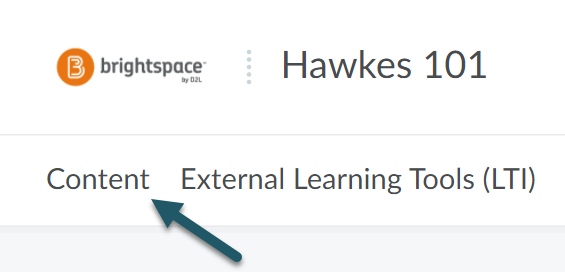
2. Select +New Unit.
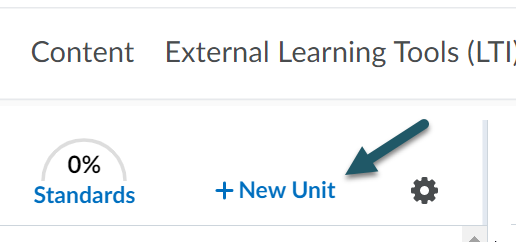
3. Title the unit Hawkes or Hawkes Learning and select Save.
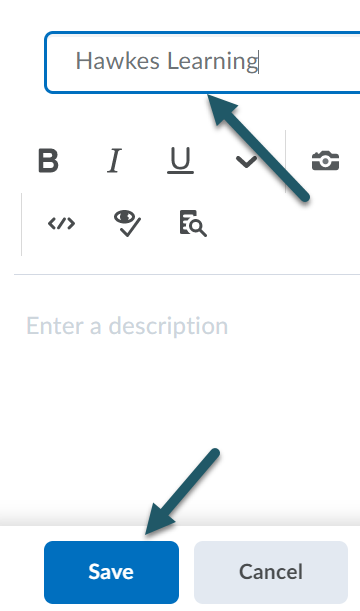
4. Select the Add Existing button in the upper right corner.
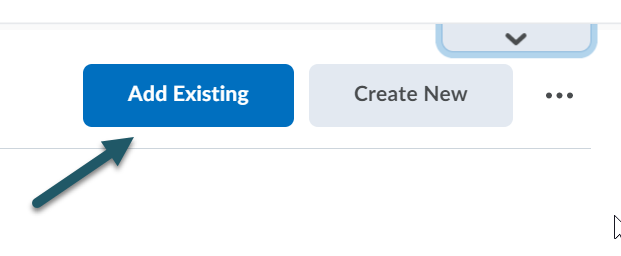
5. Select External Tool Activity.

6. Select the Hawkes Sync Tool.
Note: If the tool is named differently (ex. Hawkes Learning, Hawkes LTI 1.3), your school may be using the newer LTI 1.3 integration. You can still select the link to access the Hawkes Sync Tool. Please visit our D2L/Brightspace LTI 1.3 support page for information on how to edit the tool name.
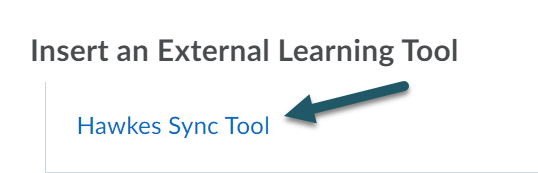
7. Make sure to leave the Sync Tool unpublished as the students do NOT need to see this tool.