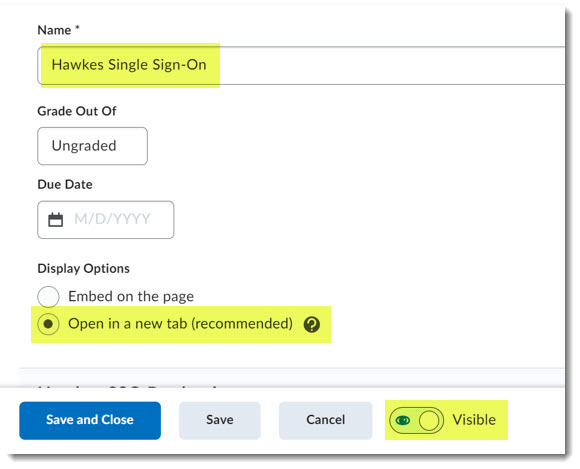| Reference Number: AA-00786 Last Updated: 2023-12-14 11:55 |
The D2L/Brightspace LTI 1.3 integration uses the same placement link for instructors to access the Hawkes Sync Tool and for students to use Single Sign On. Depending on the user's role (instructor or student) in D2L/Brightspace, the placement link will either open the Hawkes Sync Tool for instructors or launch Single Sign On for students so the link only needs to place placed once in your course.
If you would like to add two separate links for each tool, follow the instructions below to add the same link twice to your course and rename each link specific to the feature.
Renaming the Placement Link
Follow these steps to add the placement link and rename it to "Hawkes Sync Tool".
1. After the Hawkes placement link is selected from the list under External Tool Activity, select the "..." icon..
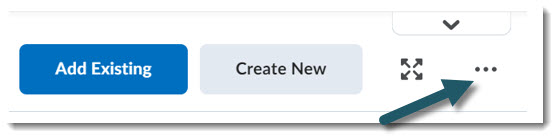
2. Select Edit from the dropdown menu.
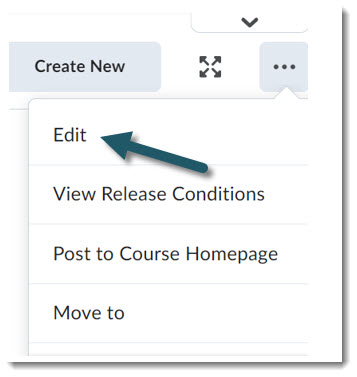
3. Change the tool name to "Hawkes Sync Tool", to open in a new tab, and to be hidden (unpublished for students).
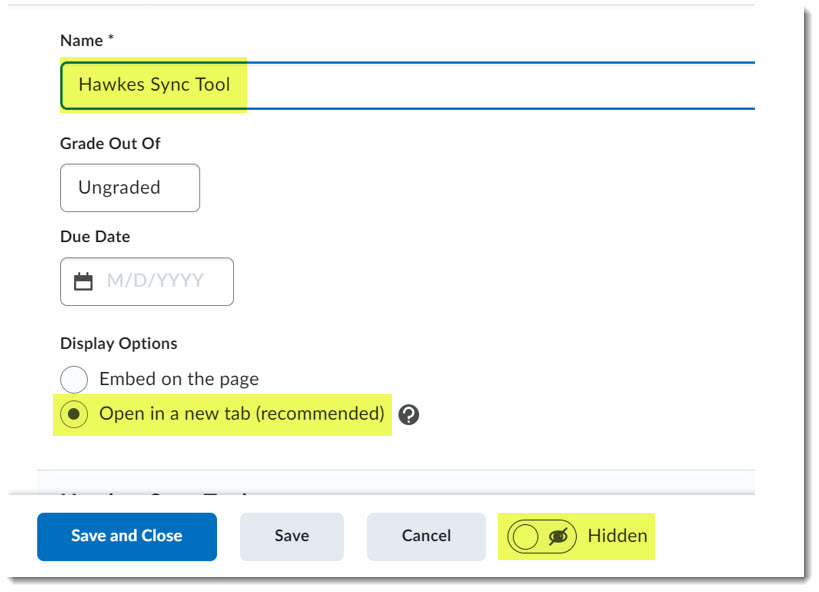
4. When finished, select Save and Close.
Repeat steps 1-3 to add a second placement link to your course for student Single Sign On.
1. Change the tool name to "Hawkes Single Sign On", to open in a new tab, and to be visible (published for students).