| Reference Number: AA-00814 Last Updated: 2024-06-20 11:54 |
LTI-Advantage uses the same Hawkes Learning link for instructors and students. Depending on your LMS role, the link will launch the Hawkes Sync Tool or student Single Sign On.
Adding the Hawkes Sync Tool and Student Single Sign On Link
1. As an instructor in your D2L/Brightspace course, select the Content tab and create a new Module.
- Note: We recommend naming the module "Hawkes Learning".
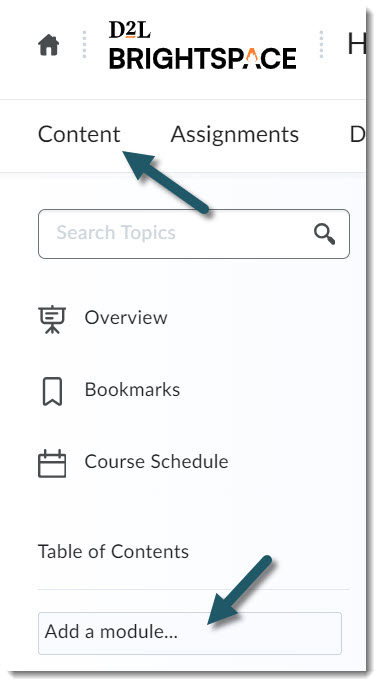
2. In the new module, select Existing Activities and External Learning Tools.
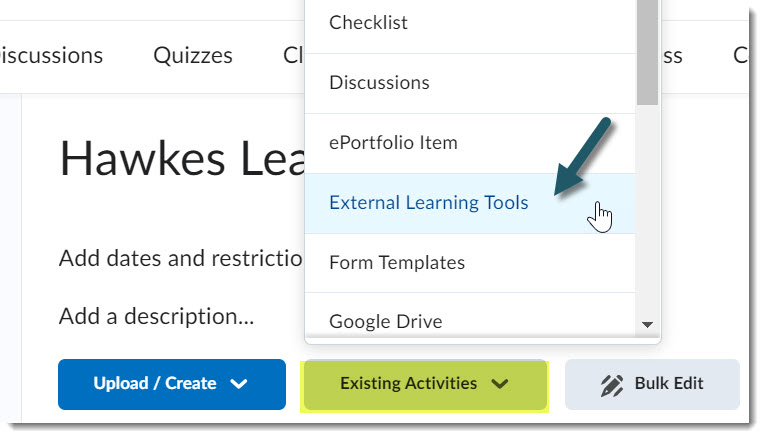
3. In the Add Activity list, click on the Hawkes Learning activity to add it to your module.
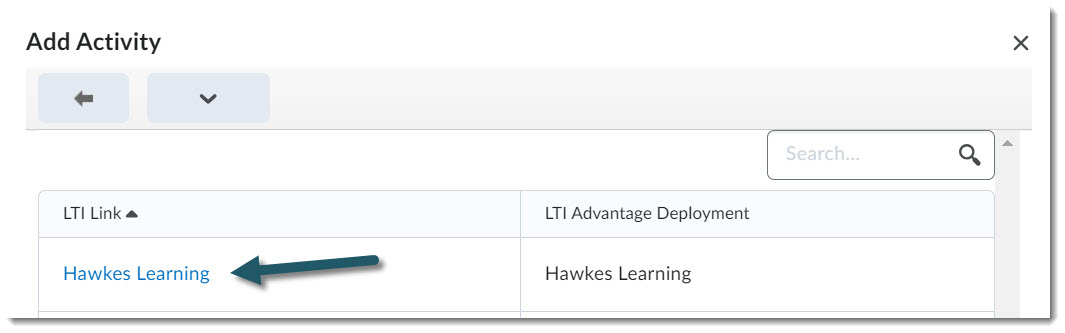
The Hawkes Learning link will now be added to your course module.
Depending on your D2L/Brightspace role, this single link will launch the Hawkes Sync Tool as an instructor or launch Single Sign On as a student.