| Reference Number: AA-00785 Last Updated: 2023-10-05 09:04 |
Hiding Students from Key Reports
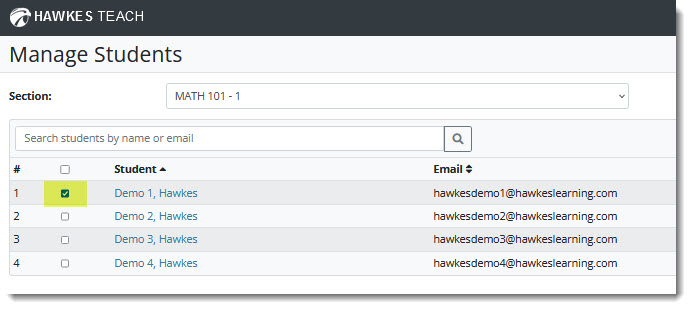
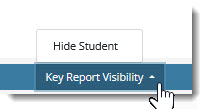
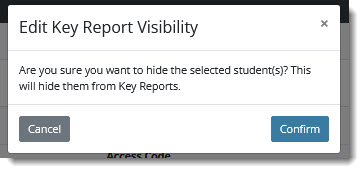
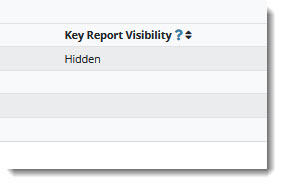
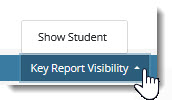
| Reference Number: AA-00785 Last Updated: 2023-10-05 09:04 |
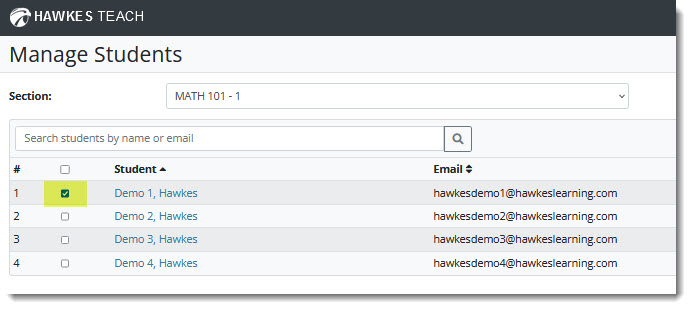
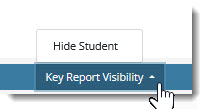
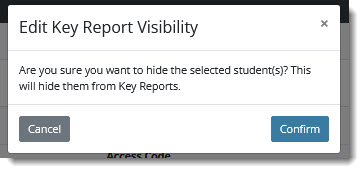
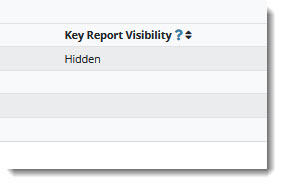
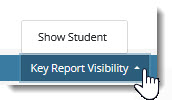
Hawkes Learning will be performing network maintenance on Sunday, February 21st & Sunday, February 28th from 4:00 AM to 8:00 AM (EST). All Hawkes Learning websites and services will be unavailable during this time.
Happy Holidays from Hawkes Learning!
Our office will be closed on 12/24, 12/25, 12/31, and 1/1.
Phone support will be available from 8 am - 5 pm ET on 12/23, 12/26, 12/27, and 12/30.
Please visit https://chat.hawkeslearning.com for 24/7 chat support.
Special Hours: Hawkes Learning will be closed for Independence Day on Thursday, July 4th. Please start a chat session for immediate assistance. Have a great holiday!
Special Hours: Hawkes Learning will be closed for Memorial Day on Monday, May 27th. Please start a chat session for immediate assistance. Have a great holiday!
Special Hours: Hawkes Learning will be closed for Labor Day on Monday, September 2nd. Please start a chat session for immediate assistance. Have a great holiday!
Special Hours: Hawkes Learning will be closed for Thanksgiving on Thursday, November 28th and Friday, November 29th. Please start a chat session for immediate assistance. Have a great holiday!
| Helpdesk Software by: KnowledgeBase Manager Pro v6.2.2 (Built with: JS.GUI - PHP AJAX Framework) |