| Reference Number: AA-00778 Last Updated: 2024-02-19 08:23 |
What is Inclusive Access
Schools using the Inclusive Access model charge students for the cost of their Hawkes Learning materials through tuition. Students create their Hawkes Learning accounts using the Single Sign On link located in their LMS course.
Opting Out of Inclusive Access
Students are allowed to opt out of the Inclusive Access program with the school's bookstore. Opting out means the student will not be charged for the cost of their Hawkes Learning materials through tuition. If you opted out, you can contact your school's bookstore to opt back in. Please have the bookstore email support@hawkeslearning.com with confirmation you've opted back in to Inclusive Access and Hawkes will restore your course access.
To immediately restore your course access, you also have the option to purchase directly within your Hawkes Learning account.
1. Navigate to your Hawkes account through your school's LMS portal (Blackboard, Canvas, D2L/Brightspace, or Moodle).
2. Select Add Course on your Dashboard.
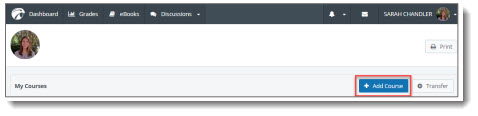
3. Choose your School, Product, Instructor, and Section, and select Continue.
4. Choose "I want to Purchase Access", select Continue, and complete your online transaction.
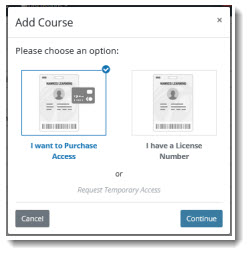
5. Once your purchase is completed and your new code has been added to your account, email support@hawkeslearning.com to merge your code with your original code that was de-activated.