| Reference Number: AA-00726 Last Updated: 2024-05-29 11:42 |
What is Automatic Grade Sync?
Student grades will automatically transfer from Hawkes to D2L/Brightspace every 24 hours.
How to Set Up Automatic Grade Sync
1. Select your course in D2L/Brightspace, then open the Hawkes Sync Tool.
2. Select the Schedule Sync tab.
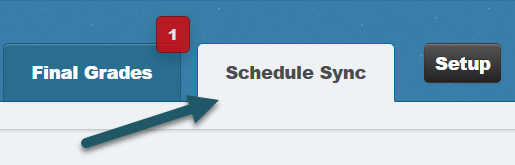
3. Select the first checkbox to sync grades daily to D2L/Brightspace.
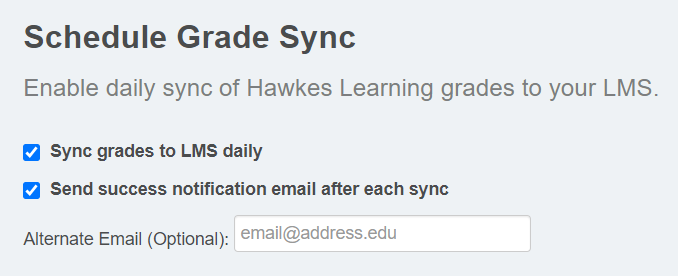
- Optional: Select the second checkbox to receive a sync confirmation with each successful automatic sync to the email associated with your D2L account. You can have this notification sent an email address that is different from the one associated with your D2L account by entering an alternate email.
4. Select Save.