| Reference Number: AA-00722 Last Updated: 2024-06-26 11:14 |
How to Link a Hawkes Section to a D2L/Brightspace Course
1. As an instructor in D2L/Brightspace, open your course then open the Hawkes Learning Sync Tool.
- Note: If you don't see the Hawkes Sync Tool, add it to your course.
2. Sign in using your Hawkes Teach account email and password.
3. Select the Hawkes course that matches the D2L/Brightspace course you're working in, your name as the Instructor, and the corresponding Hawkes section to link to.
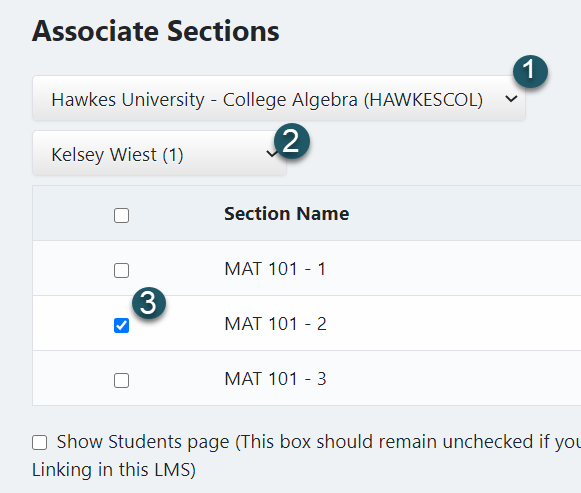
- In most cases, you should only select one Hawkes section to link to a single D2L/Brightspace course.
4. Select Continue.
Once you complete the above steps, your Hawkes section will be linked to your D2L/Brightspace course. You'll now be able to sync assignments, grades, and students can use Single Sign On.