| Reference Number: AA-00615 Last Updated: 2023-07-31 08:21 |
After you create your Hawkes student account (How To Create a Student Account), you can request temporary access to your course if your instructor allows it.
1. Sign in to your Hawkes student account at https://learn.hawkeslearning.com.
2. Select Add Course.
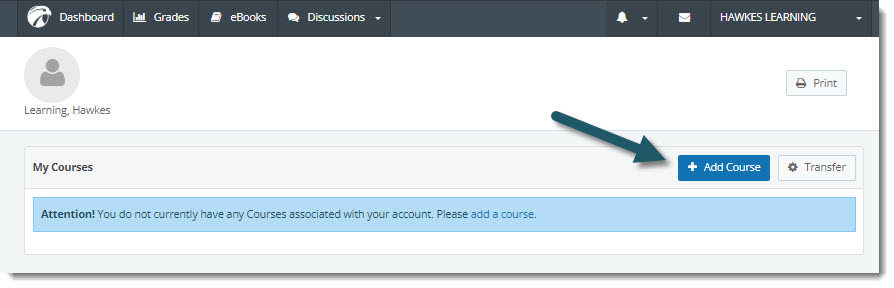
3. Choose your school, product, instructor and section, and select Continue.
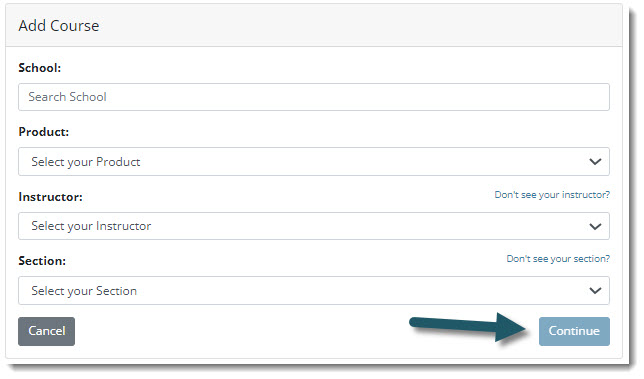
4. Choose Request Temporary Access. Note, this option will be grayed out if unavailable for your instructor and section.
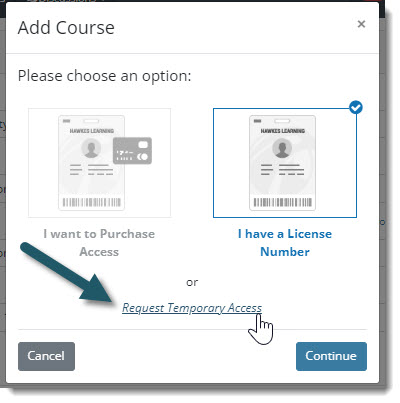
5. Once you receive temporary access, return to your Dashboard to access your course. You'll also see a banner listing how many days you have left until your account needs to be activated.