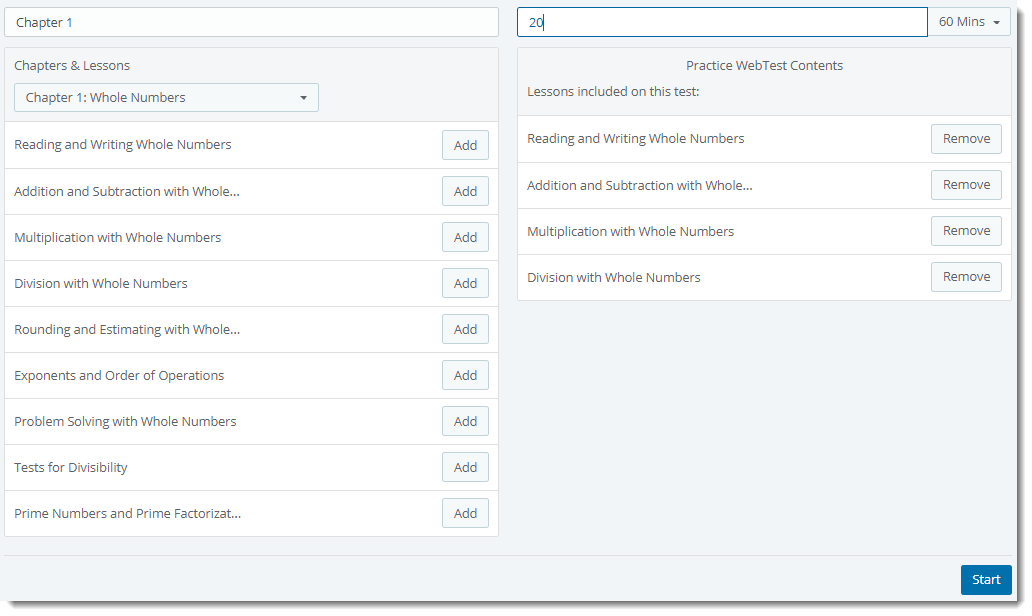| Reference Number: AA-00577 Last Updated: 2018-05-01 20:26 |
To create a practice test:
1. Sign in to your Hawkes web platform account.
2. Press View Course.
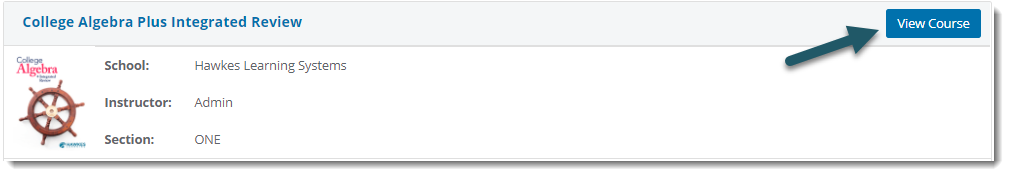
3. Select the WebTests tab. A list of assigned tests will be displayed.

3.Select the Practice WebTests button.
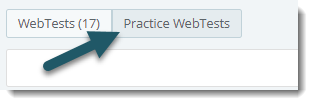
4. Select the Create Practice WebTest button.
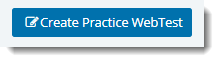
5. Enter a name for your test in the Practice WebTest Name field.
6. Choose the lessons that you would like to practice questions from. Use the drop-down menu to select a different chapter. Select specific lessons by pressing Add.
7. Enter the number of questions you would like on the test in the # of Questions field.
8. Choose the test time limit by selecting the Set Time drop-down menu on the right and choosing the desired time limit.
9. Press Start to begin the Practice Test.