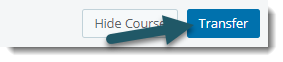| Reference Number: AA-00346 Last Updated: 2024-07-16 08:41 |
Transferring from one instructor or section to another could erase any Lesson or WebTest scores completed before the instructor's new section start date. Do not transfer unless you're absolutely sure you need to.
Hawkes Student Account
To transfer in to a different section under the same instructor or transfer to a new instructor and section, please follow these steps:
1. Sign in to your Hawkes Student account.
2. Select the Transfer button on your Dashboard.

3. Select the Transfer button located next to the Access Code that you would like to transfer.
- Note: Transferring may be disabled by your instructor. If disabled, please contact your previous instructor to be transferred.