
| Reference Number: AA-00256 Last Updated: 2023-07-18 10:00 |
Choose one of the options below to see how to purchase permanent access to your course.
If you have a student account and were given temporary access to your course, sign in to your student account, and select Activate.
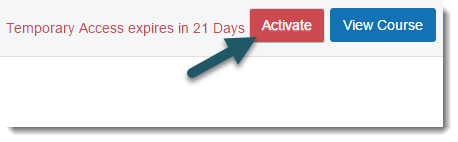
Next, select Purchase Online.

Follow these steps:
1. Place a check mark in the box next to I have read and understand this is a non-refundable purchase and select Checkout.
2. Enter your payment information.
3. Once you receive your purchase confirmation, select the link to return to your Dashboard.
If you have a student account, but do not have temporary access to your course, sign in to your student account and select Add Course.
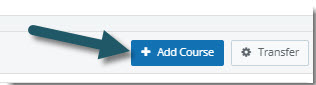
Follow these steps:
1. Select your School, Product, Instructor, and Section, and then select Continue.
Note: You can still proceed with your online purchase without selecting the instructor and section.
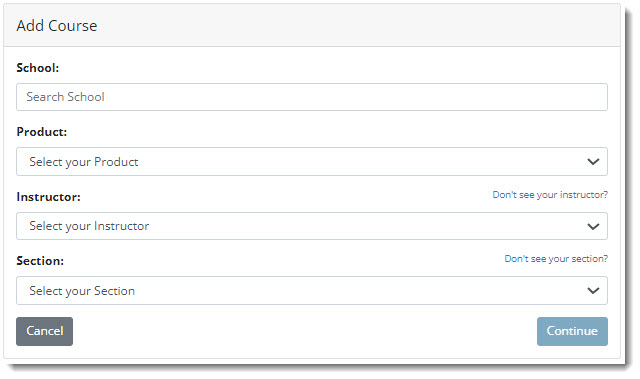
2. Select I want to Purchase Access and then select Continue.
Note: If this option isn't available, it means your school doesn't allow online purchasing. Please contact your instructor to confirm how to get your Hawkes materials.
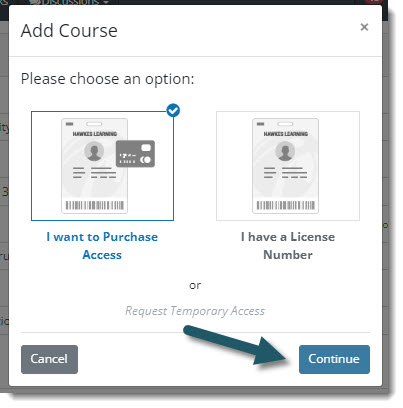
3. Select I have read and understand this is a non-refundable purchase and select Checkout.
4. Enter your payment information.
5. Once you receive your purchase confirmation, select the link to return to your student Dashboard.