| Reference Number: AA-00670 Last Updated: 2020-07-30 19:51 |
If you have not already, you will need to sync assignments before syncing grades.
To sync your students' Hawkes grades with Canvas/Blackboard/Brightspace (D2L)/Moodle, open the Hawkes sync tool, and select the Assignment Grades tab.
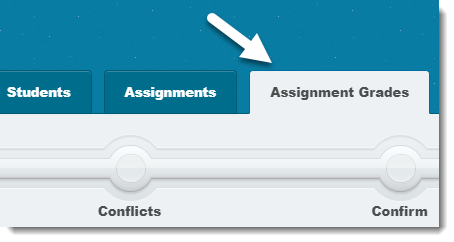
You will see a list of your students as well as columns for each grade item.
Select each student you would like to sync grades for as well as each grade item that you would like to sync.
To sync all, select the checkbox in the upper-left corner.

Once you have selected what you would like to sync, press Sync.
Select your students again, and press Continue. Then press Confirm.
Complete these steps as often as you would like to update your students' grades in Canvas/Blackboard/Brightspace (D2L)/Moodle.